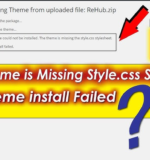Key Features of Child Themes
- Customization: You can customize your site’s appearance and functionality by adding new styles and functions in the child theme without altering the parent theme.
- Updates: When the parent theme is updated, any changes made directly to it will be lost. By using a child theme, you can update the parent theme while retaining your customizations.
- Safety: Child themes help keep your site secure. If something goes wrong with your customizations, you can easily revert to the parent theme without losing your work.
- Learning Tool: Working with a child theme can be an excellent way to learn about WordPress development. You can explore how themes are structured and understand best practices.
Why Use a Child Theme?
- Maintain Upgradability: As mentioned, updates to the parent theme won’t affect your customizations, allowing you to benefit from new features and security patches.
- Organized Code: By keeping your modifications separate, your code remains organized and easier to manage.
- Faster Development: You can quickly prototype changes and see how they affect your site without the risk of breaking anything in the parent theme.
- Easier Debugging: If an error occurs, it’s easier to troubleshoot and identify whether the issue lies within your child theme or the parent theme.
How to Create a Child Theme
- Create a New Folder: In the
wp-content/themesdirectory, create a new folder for your child theme. - Create a Style Sheet: Inside the new folder, create a
style.cssfile. At the top of this file, add comments that specify the theme name, template (parent theme), and other information. - Enqueue Styles: You may need to create a
functions.phpfile in the child theme folder to enqueue the parent theme’s styles. - Make Customizations: Add your custom CSS and PHP files as needed.
Example of style.css
=============================================================================
/*
Theme Name: My Child Theme
Template: parent-theme-folder-name
*/
@import url(“../parent-theme-folder-name/style.css”);
/* Add your custom styles below */
==============================================================================
Using a child theme is a best practice for any serious WordPress development, allowing for flexibility and control over your website’s design and functionality.